This is a new topic in 12.03.
This is a new topic in 12.04.
Content highlighted in yellow is new in 12.03.
Content highlighted in blue is new in 12.04.
Open the SC Orders screen to view a list of every subcontract order that has been shared with you by main contractors. Both lump sum orders and breakdown orders are listed on this screen. If you wish to see the order lines for a breakdown order, these are only viewable when creating an application for the order.
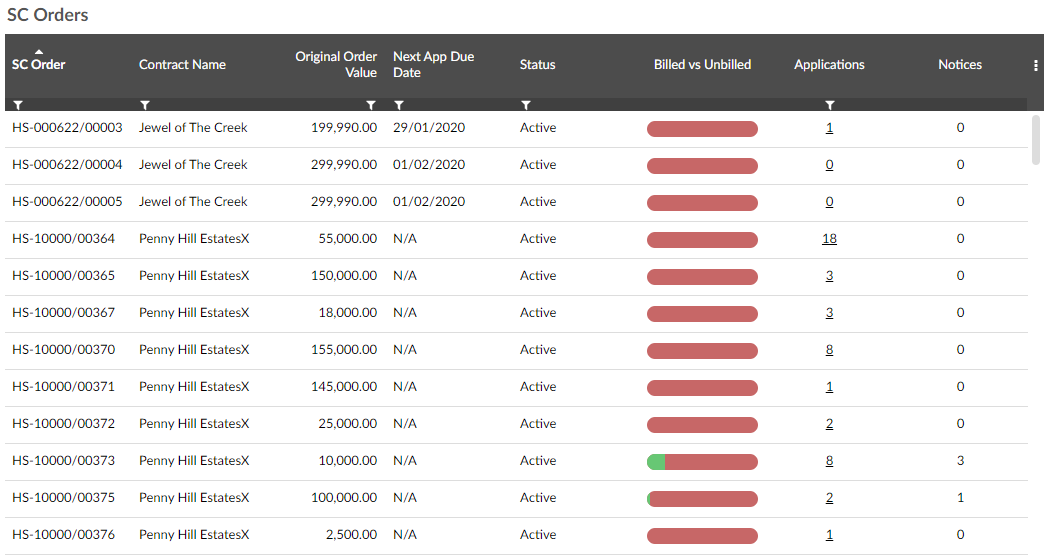
In the Billed vs Unbilled column, the amount of green in the bar indicates the proportion of that order that has already been applied for. Hover over the bar to see the exact percentage that has been applied for.
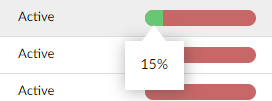
Click the number in the Applications column to view the list of applications that have already been created against that order.